svx2vdb
Convert Simple Voxel SVX files to OpenVDB files. One nice benefit of converting files in this way is that it allows voxel clouds to be viewed using the vdb_view utility or Houdini tools. Currently there aren't any tools to view SVX files directly, as far as I'm aware. The source code is available from GitHub. It can be built easily using autotools.Usage
svx2vdb is a simple command-line tool that takes two parameters.svx2vdb infile.svx outfile.vdbThe first parameter infile.svx should be an existing SVX format file to read in. This will be converted to the OpenVDB format file written to outfile.vdb. If you have the OpenVDB tools installed, you can then view the resulting output file as follows.
vdb_view outfile.vdbAn example SVX file is provided in the source repository. Shapeways also provide a sphere example, or you can generate your own files using Functy.
License
svx2vdb is released under the MIT License.Screenshots
The following is a shape rendered using Functy on the left, exported as SVX then converted to OpenVDB and shown using vdb_view on the right.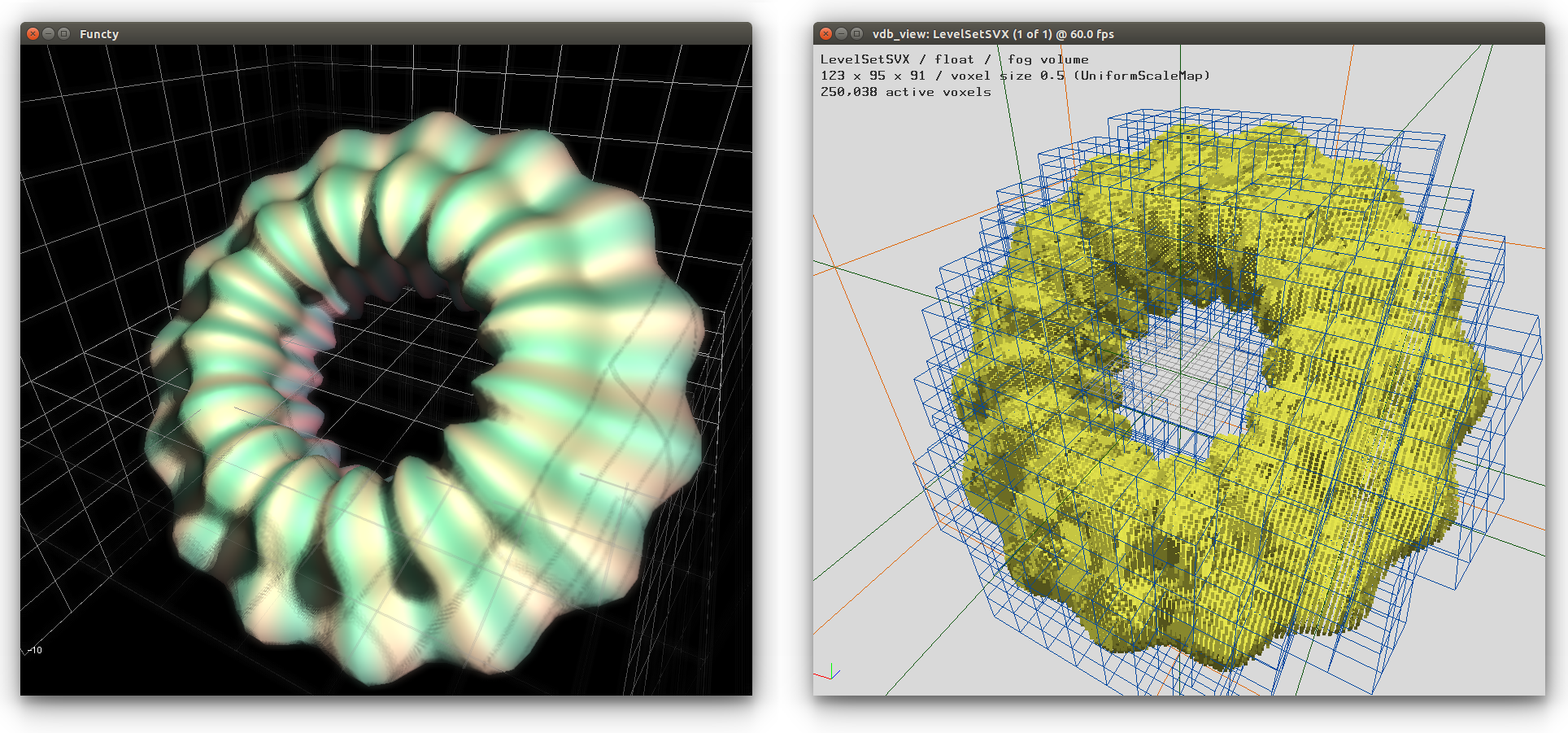 Two example shapes converted from SVX to OpenVDB. The left is the Shapeways sphere example, the right is a fractal Quaternion Julia set created by shawn_halayka.
Two example shapes converted from SVX to OpenVDB. The left is the Shapeways sphere example, the right is a fractal Quaternion Julia set created by shawn_halayka.
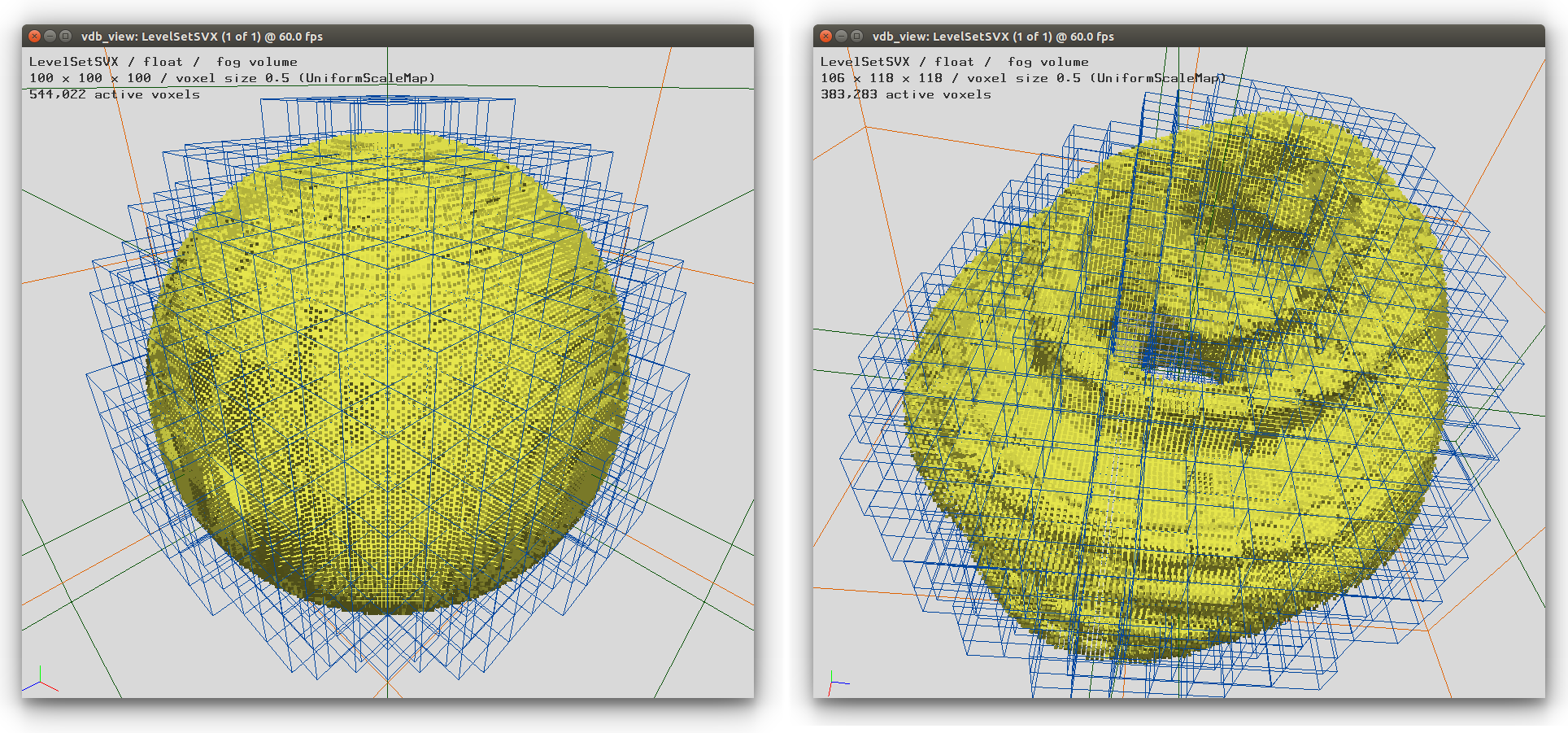
Svx2vdb news
5 most recent items
5 May 2015 : New page for svx2vdb #
The svx2vdb tool now has its own page with screenshots and everything. Looking back, I'm not certain it warranted its own page, but it's done now.
Comment
2 May 2015 : svx2vdb added #
The svx2vdb tool has now been added to the Linux software page. It's still very early code, but seems to work on the files I've tried so far.
Comment
Download
- svx2vdb

Version 0.01 (2 May 2015) for Linux.
Converts Simple Voxel SVX files to OpenVDB format. This can be useful, for example, for viewing voxel solids using vdb_view before 3D printing them. More info...
Download: source, screenshot.
Comments
Uncover Disqus comments